BMP, JPEG, GIF, TIFF, MOS, MEF, PSP, DJVU, TGA, PGM, DNG, PNG, PSD, INDD, JP2, PCT, PBM Paint Shop Pro Image File (PSP), Picture File (PCT), Adobe EPS (Windows) and more








Stellar Photo Recovery Software
Stellar Photo Recovery is a trustworthy product to recover pictures, music and video files lost after accidental deletion or formatting from a variety of storage devices, digital cameras, memory cards etc. With capability to search deleted / inaccessible or missing data on FAT, ExFAT, and NTFS file systems, this competent software has created a dominant niche for itself among photo recovery software. Read More
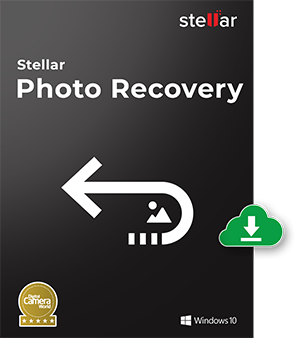


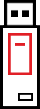

Stellar Photo Recovery – Features

BMP, JPEG, GIF, TIFF, MOS, MEF, PSP, DJVU, TGA, PGM, DNG, PNG, PSD, INDD, JP2, PCT, PBM Paint Shop Pro Image File (PSP), Picture File (PCT), Adobe EPS (Windows) and more

Nikon(.NEF,.NRW), Olympus(.ORF), Sony(.ARW,.SRF,.SR2), Kodak(.KDC, .DCS, DRF,.D25), Fuji(.RAF), Sigma(.X3F), Panasonic(.RAW, .RW2), Pentax(.PEF), Minolta(.MRW), and Canon(.CRW)

3G2, 3GP, AJP, ASX, AVCHD Video File (MTS), AVI, Divx Encoded Movie File (DIVX), F4V, HDMOV, M4R, Matroska Video File (MKV), MOI Video File, MP4, MPEG, MQV, OGG Media Player (OGM), SVI, TOD, VID, Video Object File (VOB), MXF movies

ACD, AIFF, AMR, AT3, AU, CAFF, DSS, IFF, M4A, M4P, MIDI, MP3, NRA, OGG, RA, RM, RPS,SND, WAV, WMA
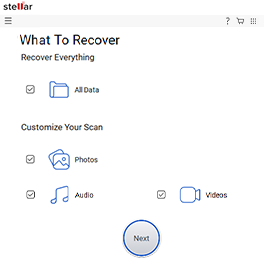
Select the type of data that you want to recover and click 'Next.'
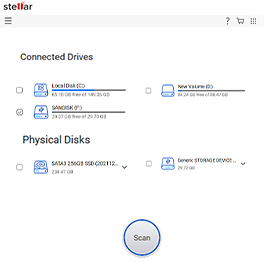
Select the drive or folder location and click 'Scan.'
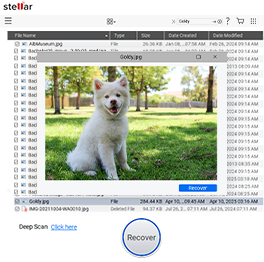
Select files after the scan and click 'Recover' to save recovered data.


What are the minimum system requirements of Stellar Photo Recovery software and how to install the software?
Processor: Pentium Class
Memory: 1 GB
Hard Disk: 100 MB
Operating System: Windows 10 / 8 / 7 / Vista / XP

How the 'Resume Recovery' option of the software works?
Stellar image recovery software allows you to store the scan information of the media and recover lost data from it. The software also creates images...
Read More
EASY TO USE

FUTURE READY

24X5 SUPPORT

MONEY BACK
MOST AWARDED

RELIABLE & SECURE